Today we will analyze Siteground, a web hosting service that has a wide variety of products with different hosting characteristics, which try to cover the different needs according to the project level of each client. Hosting was launched on the market in 2004 by a team of university students. The initial objective was a project to be used within the student residence, but that small project became a company that is becoming more popular every day. Currently it has more than 320,000 domains hosted on servers and approximately 220 employees working in the company.
The technical support and customer service work 24 hours a day and answer around 500 phone calls, 1,500 online chat communications and more than 1,000 tickets per day. As we mentioned the values, you can deduce that you can communicate for support through a Siteground chat in real time, by phone or even place a ticket with your problem.
In terms of security, SiteGround Hosting has a customized system that is configured to detect any activity that is suspicious and that tries to attack the sites, in order to prevent and eliminate the threat. Each client’s hosting accounts are separated to increase security and around 30 backup copies are made to protect daily information.
To increase the quality towards its customers, from the reviews we have to mention that Site Ground has one of the fastest loading speeds of sites that can be found in the market, they incorporate different tools that allow it, such as a fully optimized software , CDN, cache, etc.
How to contract SiteGround?
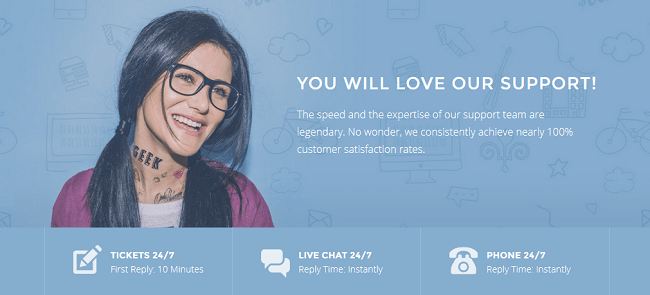
To contract one of the hosting packages, you just have to go online and perform the entire procedure by following the steps:
- Enter Siteground.com and choose the hosting package you want to hire.
- The second step is to choose if you need a new domain and if you have a registered domain.
- The third step consists of completing the form with your personal data to register the account, it also includes the email and the choice of a password. On this page, you must also select the payment method that you will use, only credit card is allowed, between Visa or Mastercard.
- The last step is to complete the payment and immediately open the account, being able to start using the hosting services.
SiteGround Hosting Packages
When you enter SiteGround you will notice that there is a wide variety of accommodation packages, being able to choose the one that suits the needs of your project:
Shared Hosting
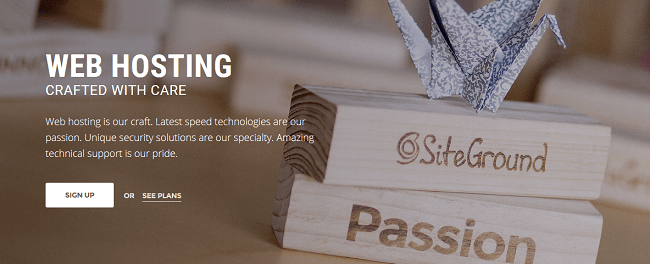
Start up
- Websites: 1
- Disk space: 10 GB.
- Monthly visits: 10,000.
- 1 free domain.
- E-mail accounts.
- Unlimited transfers.
- CDN CloudFlare.
- cPanel and SSH.
- 30-day satisfaction guarantee.
- The price is $ 6.95 per month.
Grow Big
- Websites: unlimited.
- Disk space: 20 GB.
- Monthly visits: 25,000.
- 1 free domain.
- E-mail accounts.
- Unlimited transfers.
- CDN CloudFlare.
- cPanel and SSH.
- Priority technical support.
- Super Cacher.
- 1 year free SSL certificate.
- 30 backups.
- 30-day satisfaction guarantee.
- The price is $ 9.95 per month.
Go geek
- Websites: unlimited.
- Disk space: 30 GB.
- Monthly visits: 100,000.
- 1 free domain.
- E-mail accounts.
- Unlimited transfers.
- CDN CloudFlare.
- cPanel and SSH.
- Priority technical support.
- Super Cacher.
- 1 year free SSL certificate.
- 30 backups.
- Free PCI.
- Less accounts.
- WordPress and Joomla optimized.
- 30-day satisfaction guarantee.
- The price is $ 9.95 per month.

Script Hosting: This type of hosting is the same as the shared one, it includes the same combos mentioned above with the same prices, the difference is that they are exclusive for a Script, being able to choose between SiteGround WordPress , Joomla, Magento, PrestaShop or Drupal. In this way, the hosting is exclusive, with pre-installed themes and templates and all the elements optimized for the chosen content manager.
Reseller Hosting
In the Siteground reviews this is the type of SiteGround hosting that is used to resell your created sites, the operation of the account is out of the ordinary since credits are used to access the features, 5 credits are needed to start use the package, and 1 credit equals 1 year of features, they do not expire and you can use them whenever you want. The credit packages are:
- 1 to 4 credits: $ 49 per credit.
- 5 to 10 credits: $ 45 per credit.
- More than 11 credits: $ 42 per credit.
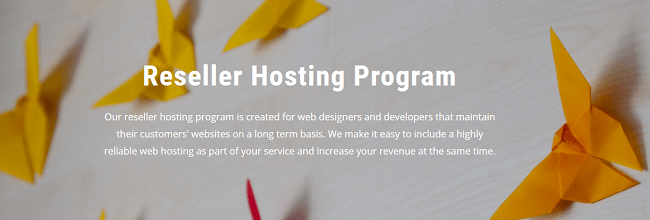
The features that are included in the reseller package are:
- 10 GB of disk space.
- Unlimited monthly transfers.
- Daily backups.
- Unlimited MySQL databases.
- Unlimited FTP accounts.
- 4 server locations.
- Free email accounts.
- cPanl and SSH.
- SSL certificate.
- Siteground webmail .
SiteGround Hosting Cloud
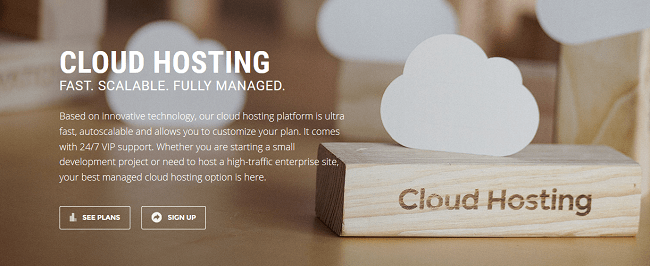
Cloud hosting has 4 different combos:
Entry
- The price is $ 60 per month.
- Processor: 1 x 3 GHz.
- 2 GB of DDR3 RAM.
- 20 GB of storage space.
- 5 TB of bandwidth.

Business
- The price is $ 80 per month.
- Processor: 2 x 3 GHz.
- 2 GB of DDR3 RAM.
- 40 GB of storage space.
- 5 TB of bandwidth.
Business Pro
- The price is $ 100 per month.
- Processor: 2 x 3 GHz.
- 3 GB of DDR3 RAM.
- 60 GB of storage space.
- 5 TB of bandwidth.
Enterprise
- The price is $ 140 per month.
- Processor: 4 x 3 GHz.
- 4 GB of DDR3 RAM.
- 80 GB of storage space.
- 5 TB of bandwidth.
In addition to these 4 packages that are already assembled, you have the possibility to choose a plan created by you and personalized. You will see that in the creator and there are the 4 plans mentioned above, having the possibility of increasing:
- CPU: From 1 to 16 cores.
- RAM memory: From 2 to 16 GB.
- Storage space: From 20 to 200 GB.
Dedicated Web Hosting
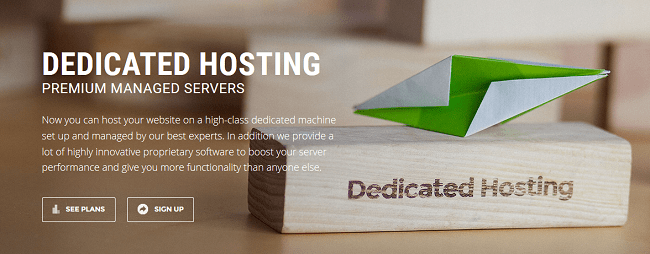
Dedicated servers are the most powerful of the offer, since both the resources of the virtual and physical servers are exclusive for a single client. There are 3 hosting packages of this style and you can choose between 3 servers: United States, Europe and Asia:
Entry Server: Pricing is $ 229 per month. It incorporates an Intel Xeon E3 1230 processor — 3.20 GHz, 4 Cores, 8 Threads, 8 MB cache, 4 GB DDR3 RAM, 500 GB Sata II HDD hard disk and 5 TB of bandwidth.
Power Server: Pricing is $ 329 per month. It incorporates an Intel Xeon E3 1270 processor — 3.50 GHz, 4 Cores, 8 Threads, 8 MB cache, 16 GB DDR3 RAM, 1 TB Sata II HDD hard drive and 5 TB of bandwidth.
Enterprise Server: Pricing is $ 429 per month. It incorporates two Intel Xeon E5 2620 processors — 2.0 GHz, 2 x 6 Cores, 2 x 12 Threads, 15 MB cache, 16 GB DDR3 RAM, 4 x 500 GB Sata III RAID 10 HDD and 5 TB width of band.
SiteGround Reviews : Customer Reviews
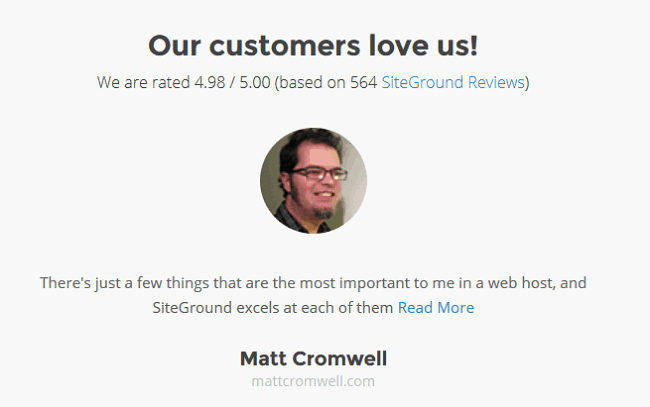
Pepo S: “I know several hosting providers in Spain and I have used a few, I have to say that Siteground pleasantly surprised me, the features it has are good, and almost all of them are unlimited. The prices are accessible, the bad thing is that it is not in Spanish. “
Sebastian U: “I have been working with hosting for 10 years, and unfortunately I had not worked with Sitegroud, I say unfortunately because today that I have hired him I must say that it is incredible. I no longer have to waste time, the best thing is that the customer service team is constantly available and they answer you quickly through the chat, I speak English so I have no problems with the language. Migrations are very fast and no information is lost, everything remains intact. It is highly recommended. “
Rhonda Morin: “I love Site ground, they are always willing to help and do it quickly, if the representative I speak to cannot solve the problem, there is immediately someone available who is trained. Compared to other companies, in my opinion Siteground is the best. I recommend it.”
Marco C: “I have a company that is dedicated to websites and online applications, so I had a lot of experience with hosting services, without a doubt this is the best, the bad thing is that there are no Siteground vps options, without However, the rest of the packages fulfill their functions. I’m even migrating all my clients’ sites to this company, because after trying many hosting services, none of them gave me the stability and power that Siteground gives me. I know it is not the cheapest service, but they are affordable and really give you everything you need. Recommendable.”
Advantages and Disadvantages of SiteGround.com

Finally we will leave you the main characteristics of Siteground.com Spain summarized so that you can see them quickly, among the advantages we find:
- Unlimited features.
- Different server locations.
- Exclusive packages for Scripts.
- Daily backups.
- Highly fast and trained technical support.
- Fast site loading speed.
- CPanel compatibility.
- And much more.
To consider…
- It’s only available in English.
- It does not have VPS servers.
- You can only pay by credit card.
9
Our opinion
Score
SiteGround is a great option to host your domains. It has shared, reseller, script, cloud and dedicated packages. Recommended Hosting.
SCORE
TAGS: Site Ground , Siteground , Siteground Hosting , Siteground Vps , Siteground.Com






















